Multiple Leaf Job
Last Updated: May 2022
This section will illustrate how to use the dask.distributed API with a dask job that ends in multiple leafs. The recommended approach is to create a new DaskJob for each leaf and track them as though they were separate jobs. A similar approach can be followed using the dask.delayed API.
1. Add Job Function
Add a new function to the job_functions.py module:
# Multiple Leaf Distributed Job def multiple_leaf_job(client): output = [] for x in range(3): a = client.submit(inc, x, pure=False) b = client.submit(double, x, pure=False) c = client.submit(add, a, b, pure=False) output.append(c) return outputNote
This job is the same as the
dask_distributed_jobwith the finalsumcall removed. Since the call tosumaggregated our results in the previous job, we are now left with multiple Dask jobs to track, which the function returns as a list.
2. Setup the Controller
Modify the home controller in the controller.py module, adding a button to the context that will launch the Multi Leaf job.
@controller def home(request): """ Controller for the app home page. """ dask_delayed_button = Button( display_text='Dask Delayed Job', name='dask_delayed_button', attributes={ 'data-bs-toggle': 'tooltip', 'data-bs-placement': 'top', 'title': 'Dask Delayed Job' }, href=reverse('dask_tutorial:run_job', kwargs={'job_type': 'delayed'}) ) dask_distributed_button = Button( display_text='Dask Distributed Job', name='dask_distributed_button', attributes={ 'data-bs-toggle': 'tooltip', 'data-bs-placement': 'top', 'title': 'Dask Future Job' }, href=reverse('dask_tutorial:run_job', kwargs={'job_type': 'distributed'}) ) dask_multiple_leaf_button = Button( display_text='Dask Multiple Leaf Jobs', name='dask_multiple_leaf_button', attributes={ 'data-bs-toggle': 'tooltip', 'data-bs-placement': 'top', 'title': 'Dask Multiple Leaf Jobs' }, href=reverse('dask_tutorial:run_job', kwargs={'job_type': 'multiple-leaf'}) ) jobs_button = Button( display_text='Show All Jobs', name='dask_button', attributes={ 'data-bs-toggle': 'tooltip', 'data-bs-placement': 'top', 'title': 'Show All Jobs' }, href=reverse('dask_tutorial:jobs_table') ) context = { 'dask_delayed_button': dask_delayed_button, 'dask_distributed_button': dask_distributed_button, 'dask_multiple_leaf_button': dask_multiple_leaf_button, 'jobs_button': jobs_button, } return render(request, 'dask_tutorial/home.html', context)
Update the run_job controller to call the Multi Leaf Job:
@controller def run_job(request, job_type): """ Controller for the app home page. """ # Get scheduler from dask_primary setting. scheduler = app.get_scheduler(name='dask_primary') if job_type.lower() == 'delayed': from tethysapp.dask_tutorial.job_functions import delayed_job # Create dask delayed object delayed = delayed_job() dask = job_manager.create_job( job_type='DASK', name='dask_delayed', user=request.user, scheduler=scheduler, ) # Execute future dask.execute(delayed) elif job_type.lower() == 'distributed': from tethysapp.dask_tutorial.job_functions import distributed_job, convert_to_dollar_sign # Get the client to create future try: client = scheduler.client except DaskJobException: return redirect(reverse('dask_tutorial:error_message')) # Create future job instance future = distributed_job(client) dask = job_manager.create_job( job_type='DASK', name='dask_distributed', user=request.user, scheduler=scheduler, ) dask.process_results_function = convert_to_dollar_sign dask.execute(future) elif job_type.lower() == 'multiple-leaf': from tethysapp.dask_tutorial.job_functions import multiple_leaf_job # Get the client to create future try: client = scheduler.client except DaskJobException: return redirect(reverse('dask_tutorial:error_message')) # Create future job instance futures = multiple_leaf_job(client) # Execute multiple future i = random.randint(1, 10000) for future in futures: i += 1 name = 'dask_leaf' + str(i) dask = job_manager.create_job( job_type='DASK', name=name, user=request.user, scheduler=scheduler, ) dask.execute(future) return HttpResponseRedirect(reverse('dask_tutorial:jobs_table'))
3. Setup HTML
Modify the app_content block in the home.html so that it looks like the following:
{% block app_content %} <h2>Dask Delayed Job</h2> {% gizmo dask_delayed_button %} <h2>Dask Distributed Job</h2> {% gizmo dask_distributed_button %} <h2>Multi Leaf Distributed Job</h2> {% gizmo dask_multiple_leaf_button %} {% endblock %}
4. Review Multiple Leaf Job
If your tethys project does not restart on its own, you may need to do so manually by ending the server with ctrl+c, and then entering the command tethys manage start again. Now when you navigate to your app page, you should see this:
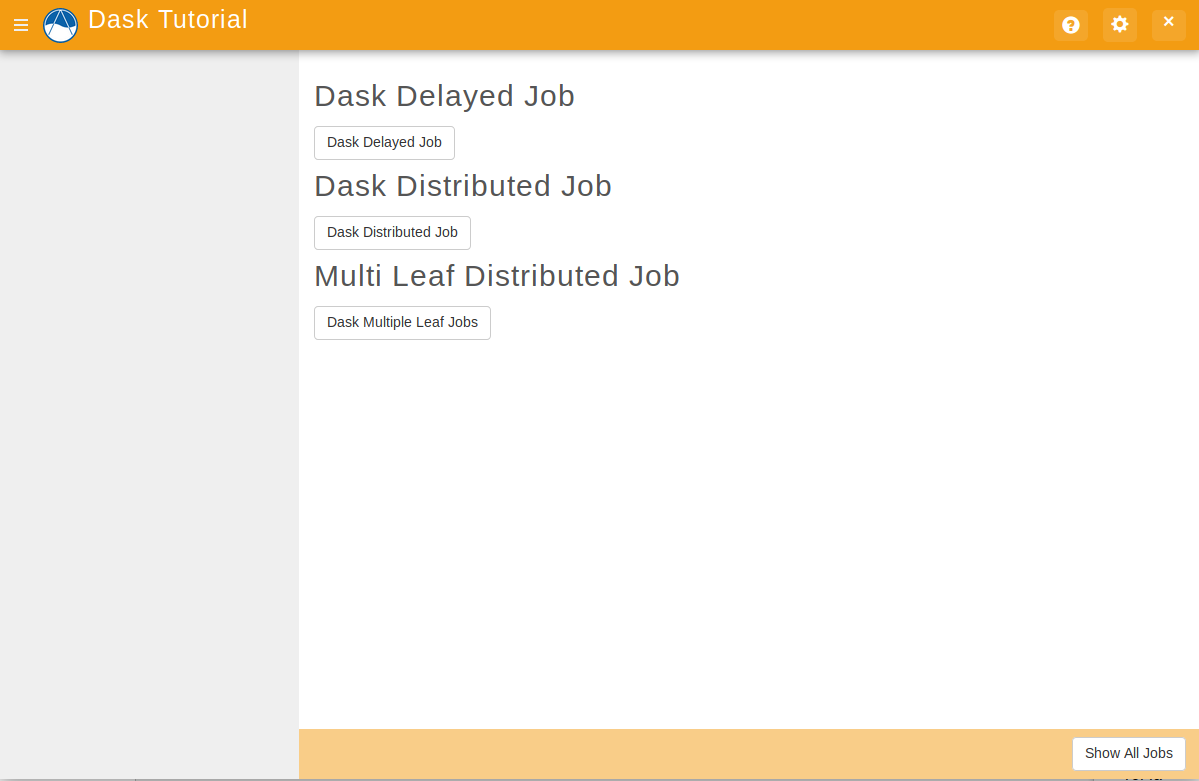
Click on the Dask Multiple Leaf Jobs button to launch the new job type. You will see multiple jobs being tracked by the jobs table, one for each leaf:
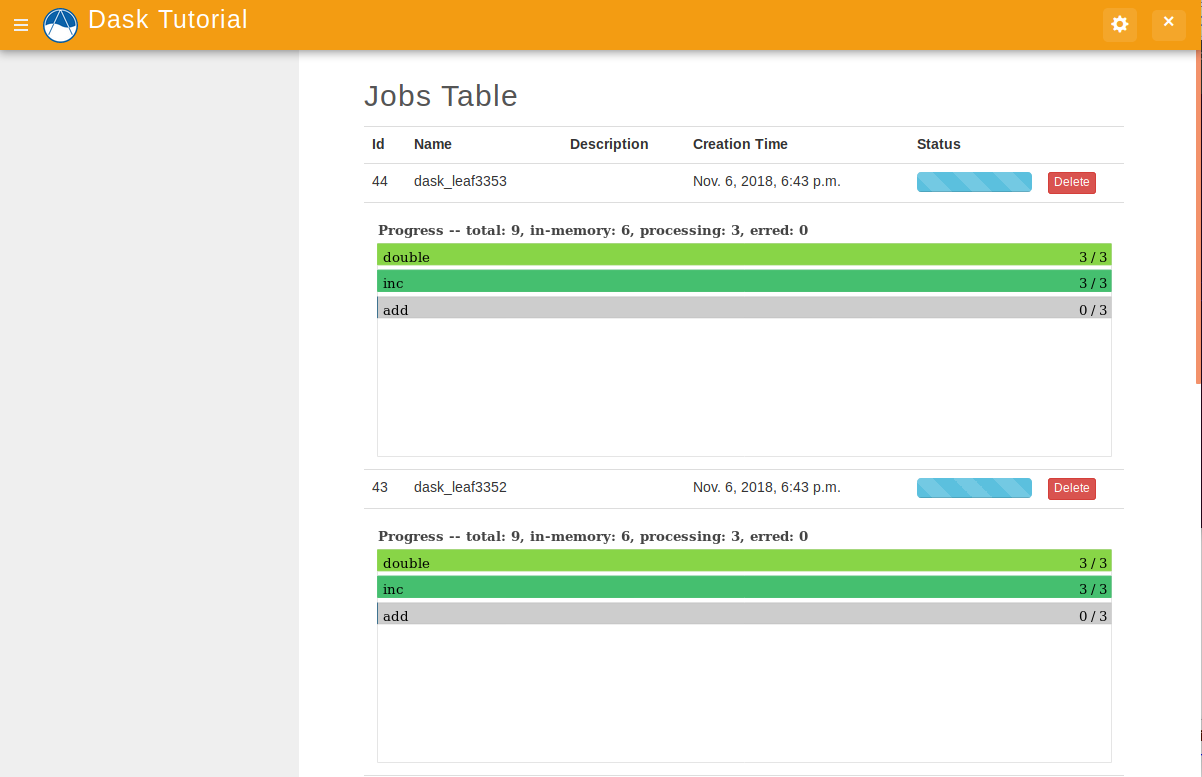
Tip
If you get stuck, compare with the solution here: https://github.com/tethysplatform/tethysapp-dask_tutorial
5. Solution
View the solution on GitHub at https://github.com/tethysplatform/tethysapp-dask_tutorial or clone it as follows:
git clone https://github.com/tethysplatform/tethysapp-dask_tutorial.git cd tethysapp-dask_tutorial git checkout -b multiple-leaf-solution multiple-leaf-solution-4.2