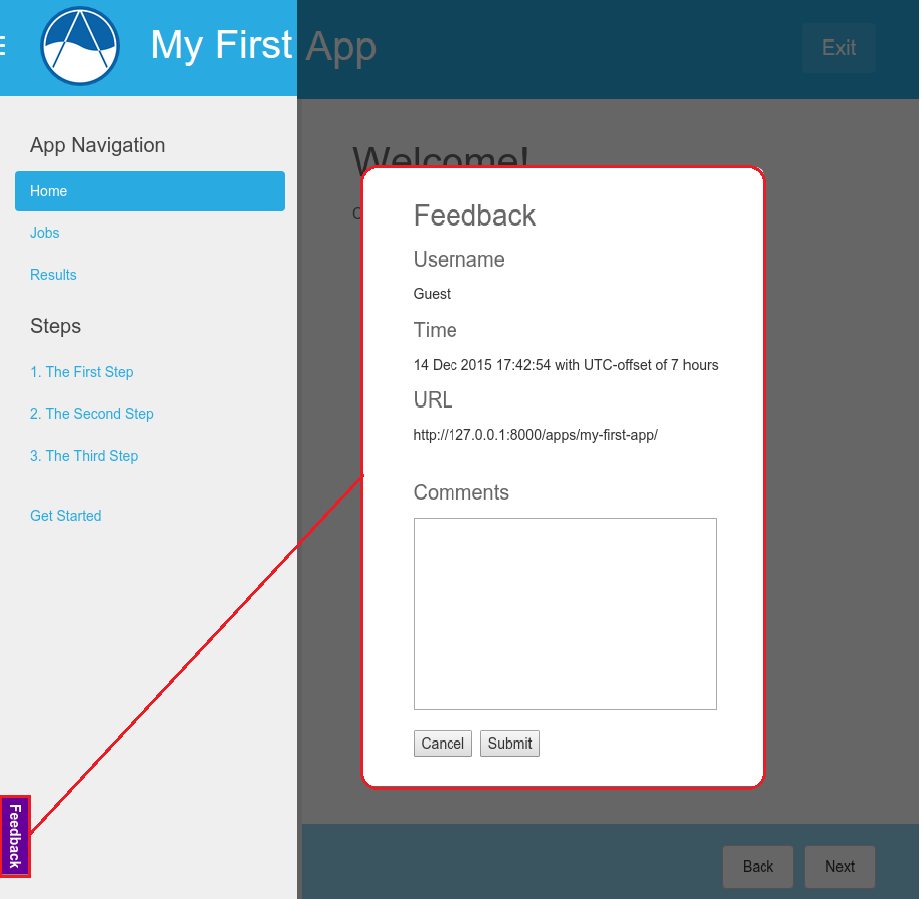App Feedback
Last Updated: December 15, 2015
Tethys Portal includes a feature for enabling app feedback from the app-users. When activated, the feature shows a button on the bottom-left of each app page that activates a feedback form. The form is submitted to specified developers. The feature is supported starting in Tethys 1.3.0.
Enable Feedback
Use the following instructions to setup the feedback form on a Tethys app.
Add feedback properties to the app configuration file (
app.py)Open the app configuration file (
app.py) found in the app installation directory using a text editor and add the following properties to theTethysAppBaseclass. Thefeedback_emailsshould correspond to specific app developers that desire feedback.enable_feedback = True feedback_emails = ['app_developer@emaildomain.com', 'another_app__developer@emaildomain.com']Note
The emails will only be sent if Step Forgotten Password Recovery (Optional) has been setup upon installing Tethys.
If either of the properties listed above are not defined or if
enable_feedbackis set to False, the feedback feature will not be available.
Example
class MyFirstApp(TethysAppBase): """ Tethys app class for My First App. """ name = 'My First App' index = 'my_first_app:home' icon = 'my_first_app/images/icon.gif' package = 'my_first_app' root_url = 'my-first-app' color = '#29ABE1' enable_feedback = True feedback_emails = ['developer@myfirstapp.com']