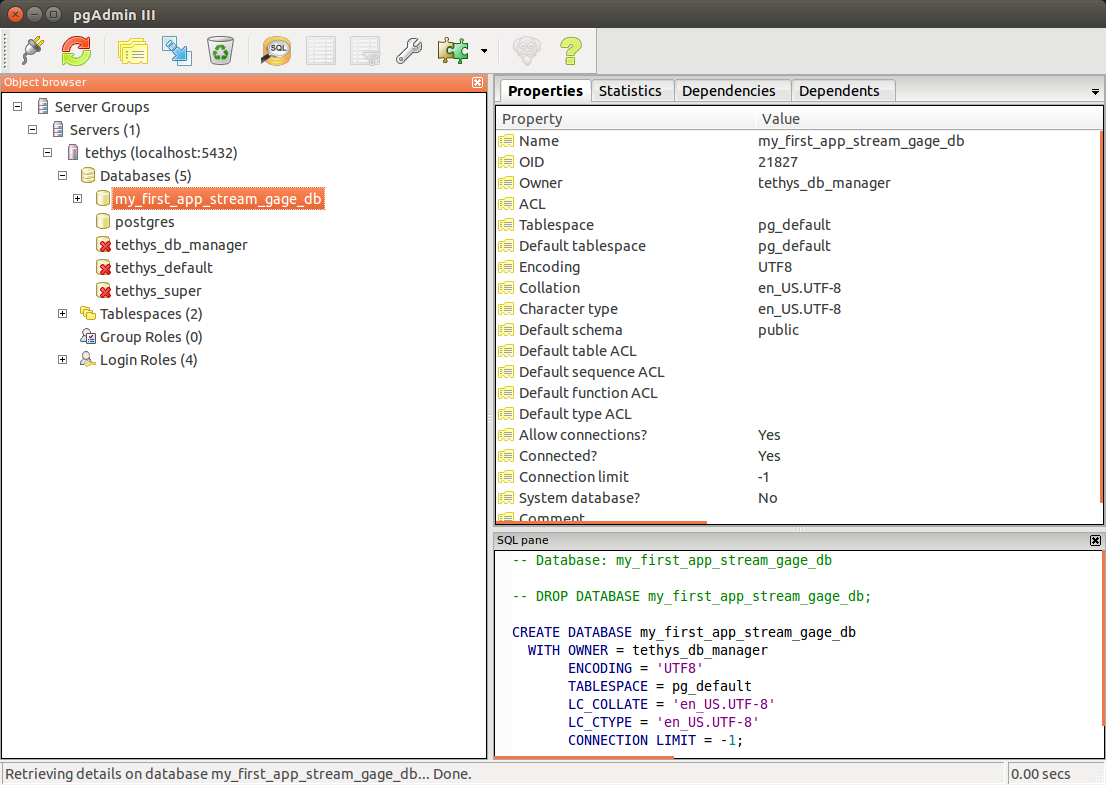The Model and Persistent Stores¶
Last Updated: September 29, 2016
In this part of the tutorial you’ll learn about the Model component of MVC development for Tethys apps. The Model represents the data of your app and the code used to manage it. The data of your app can take many forms. It can be generated on-the-fly and stored in Python data structures (e.g.: lists, dictionaries, and NumPy arrays), stored in databases, or contained in files via the Dataset Services API.
In this tutorial you will define your model using the Persistent Stores API to create a spatially enabled database for your app and you will learn how to use the SQLAlchemy object relational mapper (ORM) to create a data model for your app.
Register a Persistent Store¶
The Tethys Portal provides the Persistent Stores API to streamline the use of SQL databases in apps. To register a new persistent store database add the persistent_stores() method to your app class, which is located in your app configuration file. This method must return a list or tuple of PersistentStore objects.
Open the app configuration file for your app located at my_first_app/app.py in your favorite text editor. Import the PersistentStore object at the top of the file, add the persistent_stores() method to your app class, and save the changes:
from tethys_sdk.base import TethysAppBase, url_map_maker
from tethys_sdk.stores import PersistentStore
class MyFirstApp(TethysAppBase):
"""
Tethys app class for My First App.
"""
name = 'My First App'
index = 'my_first_app:home'
icon = 'my_first_app/images/icon.gif'
package = 'my_first_app'
root_url = 'my-first-app'
color = '#e74c3c'
description = ''
tags = ''
enable_feedback = False
feedback_emails = []
def url_maps(self):
"""
Add controllers
"""
UrlMap = url_map_maker(self.root_url)
url_maps = (UrlMap(name='home',
url='my-first-app',
controller='my_first_app.controllers.home'),
)
return url_maps
def persistent_stores(self):
"""
Add one or more persistent stores
"""
stores = (PersistentStore(name='stream_gage_db',
initializer='my_first_app.init_stores.init_stream_gage_db',
spatial=True
),
)
return stores
A persistent store database will be created for each PersistentStore object that is returned by the persistent_stores() method of your app class. In this case, your app will have a persistent store named “stream_gage_db”. The initializer argument points to a function that you will define in a later step. The spatial argument can be used to add spatial capabilities to your persistent store. Tethys Platform provides PostgreSQL databases for persistent stores and PostGIS for the spatial database capabilities.
Note
Read more about persistent stores in the Persistent Stores API documentation.
Create an SQLAlchemy Data Model¶
After your database is created, you will need to create the tables that will store the data for your app. The plan for your database tables or schema is called a data model. SQLAlchemy provides an Object Relational Mapper (ORM) that allows you to create data models using Python code and issue queries using an object-oriented approach. In other words, you are able to harness the power of SQL databases without writing SQL. As a primer to SQLAlchemy ORM, we highly recommend you complete the Object Relational Tutorial.
In this step, you will use SQLAlchemy to create a data model for the tables that will store the data for your app. Open the model.py file located at my_first_app/model.py in a text editor.
First, add the following import statements to your model.py file:
from sqlalchemy.ext.declarative import declarative_base
from sqlalchemy import Column, Integer, Float
from sqlalchemy.orm import sessionmaker
from .app import MyFirstApp
Next, add these lines to your model.py file:
# DB Engine, sessionmaker and base
engine = MyFirstApp.get_persistent_store_engine('stream_gage_db')
SessionMaker = sessionmaker(bind=engine)
Base = declarative_base()
The get_persistent_store_engine() method that is used here accepts the name of a persistent store as an argument and returns an SQLAlchemy engine object. The engine object contains the connection information needed to connect to the persistent store database. Anytime you want to query or modify your persistent store data, you will do so with an SQLAlchemy session object. As the name implies, the SessionMaker can be used to create new session objects. The Base object is used in the next step when we define our data model. Add these lines to your model.py file:
# SQLAlchemy ORM definition for the stream_gages table
class StreamGage(Base):
'''
Example SQLAlchemy DB Model
'''
__tablename__ = 'stream_gages'
# Columns
id = Column(Integer, primary_key=True)
latitude = Column(Float)
longitude = Column(Float)
value = Column(Integer)
def __init__(self, latitude, longitude, value):
"""
Constructor for a gage
"""
self.latitude = latitude
self.longitude = longitude
self.value = value
Each class in an SQLAlchemy data model defines a table in the database. The model you defined above consists of a single table called “stream_gages”, as denoted by the __tablename__ property of the StreamGage class. The StreamGage class inherits from the Base class that we created in the previous lines. This inheritance notifies SQLAlchemy that the StreamGage class is part of the data model.
The class defines four other properties that are SQLAlchemy Column objects: id, latitude, longitude, and value. These properties define the columns of the “stream_gages” table. The column type and options are defined by the arguments passed to the Column constructor. For example, the latitude column is of type Float while the id column is of type Integer and is also flagged as the primary key for the table. The StreamGage class also has a simple constructor method called __init__().
This class is not only used to define the tables for your persistent store, it will also be used to create objects for interacting with your data.
Be sure to save the changes to model.py and close before proceeding.
Create an Initialization Function¶
Now that you have created a data model, the next step is to write a database initialization function. This function will be called during the initialization phase of your persistent store database and will be used to create the tables in your database and add any initial data that you may need in the database for your app to work.
Open the my_first_app/init_stores.py in a text editor. At the top of this file, import the engine, SessionMaker, Base, and StreamGage from your data model:
from .model import engine, SessionMaker, Base, StreamGage
Next, create a new function called init_stream_gage_db() with a single argument called first_time and the following code:
def init_stream_gage_db(first_time):
"""
An example persistent store initializer function
"""
# Create tables
Base.metadata.create_all(engine)
# Initial data
if first_time:
# Make session
session = SessionMaker()
# Gage 1
gage1 = StreamGage(latitude=40.23812952992122,
longitude=-111.69585227966309,
value=1)
session.add(gage1)
# Gage 2
gage2 = StreamGage(latitude=40.238784729316215,
longitude=-111.7101001739502,
value=2)
session.add(gage2)
# Gage 3
gage3 = StreamGage(latitude=40.23650788415366,
longitude=-111.73278093338013,
value=3)
session.add(gage3)
# Gage 4
gage4 = StreamGage(latitude=40.242519244799816,
longitude=-111.68254852294922,
value=4)
session.add(gage4)
session.commit()
The Base.metedata.create_all(engine) line is all that is needed to create the tables in your persistent store database. Every class that inherits from the Base class is tracked by a metadata object. The metadata.create_all() method issues the SQL that is needed to create the tables associated with the Base class. Notice that you must give it the engine object for connection information.
The first_time parameter that is passed to all persistent store initialization functions is a boolean that is True if the function is being called after the tables have been created for the first time. This is provided as a mechanism for adding initial data only the first time. Notice the code that adds initial data to your persistent store database is wrapped in a conditional statement that uses the first_time parameter.
This initial data code adds four stream gages to your persistent store database. Creating a new record in the database using SQLAlchemy is achieved by creating a new StreamGage object and adding it to the session object using the session.add() method. To persist the new records to the persistent store database, the session.commit() method is called. You will learn how to query the persistent store database using SQLAlchemy in the The Controller tutorial.
Save your changes to init_stores.py and close before moving on.
Register Initialization Function¶
Recall that when you registered the persistent store in your app configuration file, you specified the initializer function for the persistent store. This argument accepts a string representing the path to the function using dot notation and a colon to delineate the function (e.g.: “app_name.module.function”). Check your app configuration file (app.py) to ensure the path to the initializer function is correct: 'my_first_app.init_stores.init_stream_gage_db'.
Persistent Store Initialization¶
The Tethys command line utility provides a command for initializing persistent stores. Save all changes to the files you edited and stop your development server using CTRL-C if it is still running. It is possible that your server may have crashed during editing and is displaying errors; ignore these errors. Execute the following command in the terminal:
(tethys) $ tethys syncstores my_first_app
The database will be initialized and you will see text printed to the terminal that will indicate this:
Loading Tethys Apps...
Tethys Apps Loaded: my_first_app
Provisioning Persistent Stores...
Creating database "stream_gage_db" for app "my_first_app"...
Enabling PostGIS on database "stream_gage_db" for app "my_first_app"...
Initializing database "stream_gage_db" for app "my_first_app" using initializer "init_stream_gage_db"...
If you have a graphical database client like PGAdmin III, you may wish to connect to your PostgreSQL database server and confirm that the database was created. You can use the credentials for tethys_super database user that you defined during installation to connect to the database. The name of the database will be a combination of the name of your app and the name of the persistent store: (e.g.: my_first_app_stream_gage_db). For a more detailed explanation of connecting to your database using PGAdmin III, see the PGAdmin III Tutorial.
Example of graphical database client PGAdmin III.