Add JavaScript for Dynamic Control Behavior
Last Updated: January 2023
In this tutorial you will add dynamic behavior to the dataset controls created in the previous step using JavaScript. The following topics will be reviewed in this tutorial:
JavaScript Fundamentals
JavaScript Closure Module Method
Using JavaScript with Tethys Gizmos
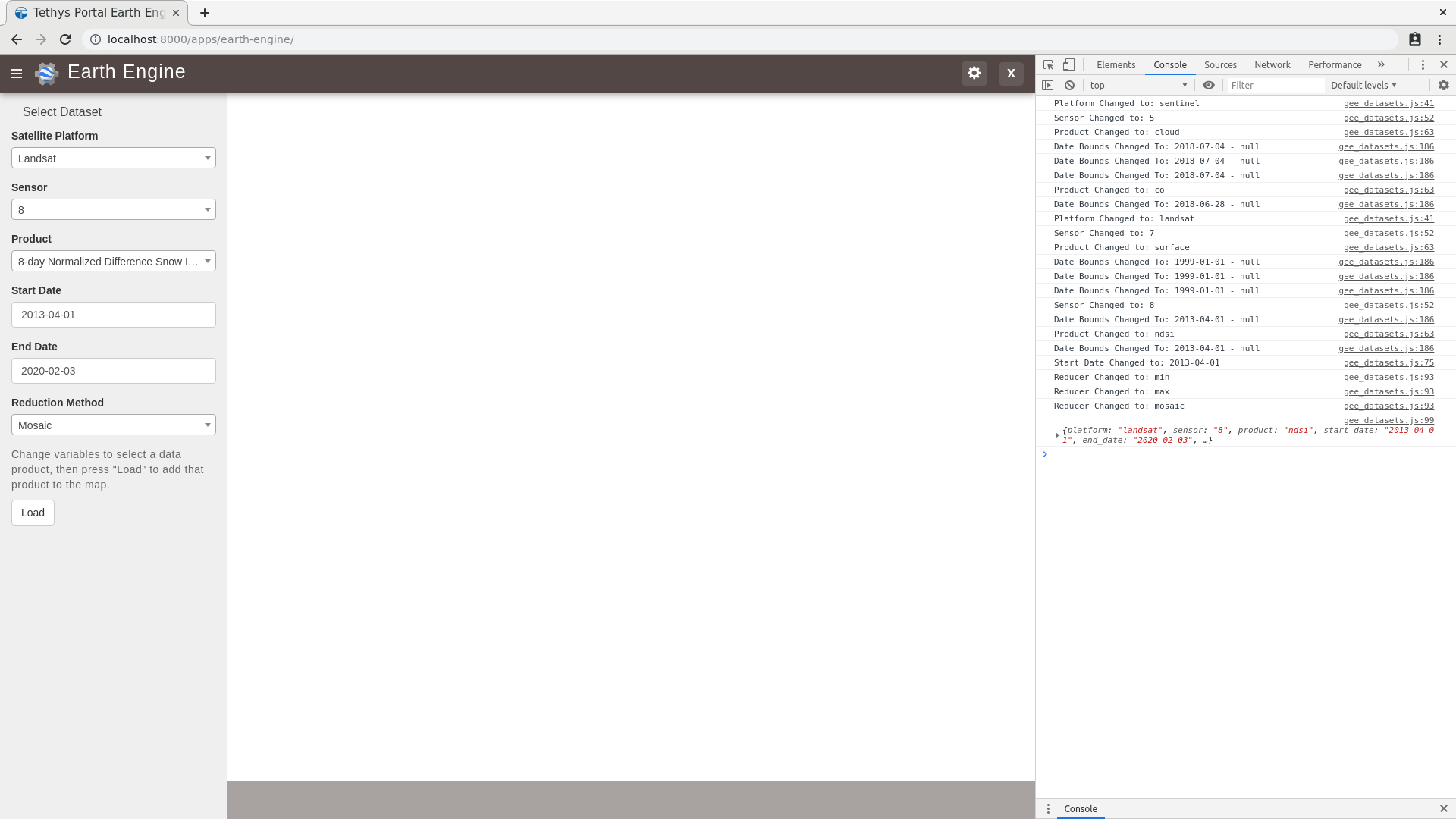
0. Start From Previous Solution (Optional)
If you wish to use the previous solution as a starting point:
git clone https://github.com/tethysplatform/tethysapp-earth_engine.git cd tethysapp-earth_engine git checkout -b dataset-controls-solution dataset-controls-solution-4.2
1. Stub out new JavaScript file
In this step you'll learn how to create a JavaScript module using the closure method. For more on JavaScript closures see: JavaScript Closures - MDN. The basic module developed in this step will contain variables for storing the current value of each control and it will also read in the EE_PRODUCTS data you embedded in the template in the previous tutorial.
Create a new JavaScript file at
public/js/gee_datasets.jswith the following contents:
var GEE_DATASETS = (function() {
// Wrap the library in a package function
"use strict"; // And enable strict mode for this library
/************************************************************************
* MODULE LEVEL / GLOBAL VARIABLES
*************************************************************************/
var MODIS = 'modis',
SENTINEL = 'sentinel',
LANDSAT = 'landsat',
INITIAL_START_DATE,
INITIAL_END_DATE,
EE_PRODUCTS;
var public_interface;
// Selector Variables
var m_platform,
m_sensor,
m_product,
m_start_date,
m_end_date,
m_reducer;
/************************************************************************
* PRIVATE FUNCTION DECLARATIONS
*************************************************************************/
// Dataset Select Methods
var bind_controls, update_product_options, update_sensor_options, update_date_bounds, collect_data;
/************************************************************************
* PRIVATE FUNCTION IMPLEMENTATIONS
*************************************************************************/
// Dataset Select Methods
bind_controls = function() {};
update_sensor_options = function() {};
update_product_options = function() {};
update_date_bounds = function() {};
collect_data = function() {};
/************************************************************************
* PUBLIC INTERFACE
*************************************************************************/
public_interface = {};
/************************************************************************
* INITIALIZATION / CONSTRUCTOR
*************************************************************************/
$(function() {
// Initialize Global Variables
bind_controls();
// Initialize Constants
EE_PRODUCTS = $('#ee-products').data('ee-products');
INITIAL_START_DATE = m_start_date = $('#start_date').val();
INITIAL_END_DATE = m_end_date = $('#end_date').val();
// Initialize members
m_platform = $('#platform').val();
m_sensor = $('#sensor').val();
m_product = $('#product').val();
m_reducer = $('#reducer').val();
});
return public_interface;
}()); // End of package wrapper
Note
The lines that define empty functions (e.g.: bind_controls = function() {};) are method stubs that will be implemented in the following steps.
Include the new
gee_datasets.jsscript in thetemplates/earth_engine/home.htmltemplate:
{% block scripts %}
{{ block.super }}
<script src="{% static 'earth_engine/js/gee_datasets.js' %}" type="text/javascript"></script>
{% endblock %}
2. Implement Methods
In this step you'll implement the methods in the public/js/gee_datasets.js file that will update the options in the dataset controls dynamically. For example when the user selects a new Satellite Platform, the options of the Sensor select box will be updated to the sensors for that platform. The general approach will be to:
Create functions that update the controls with the currently saved values.
Save the value of a control anytime it changes.
Call the appropriate update functions when a control's value changes.
Here is a brief explanation of each method that will be implemented in this step:
update_sensor_options: updates the options of the sensor select box with options that correspond with the current satellite platform.
update_product_options: updates the options of the product select box with options that correspond with the current satellite platform and sensor.
update_date_bounds: updates the date range that is selectable for both date pickers based on the current product. The value of each date picker is also reset to fit within the new range if necessary.
bind_controls: used to bind the update methods to the
changeevent of each control. Called when the module initializes after page load.collect_data: used to collect the current values of all of the controls, as stored in our module, for use in our request for the map imagery later on.
Replace the
update_sensor_optionsmethod stub inpublic/js/gee_datasets.jswith the following implementation:
update_sensor_options = function() {
if (!m_platform in EE_PRODUCTS) {
alert('Unknown platform selected.');
}
// Clear sensor options
$('#sensor').select2().empty();
// Set the Sensor Options
let first_option = true;
for (var sensor in EE_PRODUCTS[m_platform]) {
let sensor_display_name = sensor.toUpperCase();
let new_option = new Option(sensor_display_name, sensor, first_option, first_option);
$('#sensor').append(new_option);
first_option = false;
}
// Trigger a sensor change event to update select box
$('#sensor').trigger('change');
update_date_bounds();
};
Replace the
update_product_optionsmethod stub inpublic/js/gee_datasets.jswith the following implementation:
update_product_options = function() {
if (!m_platform in EE_PRODUCTS || !m_sensor in EE_PRODUCTS[m_platform]) {
alert('Unknown platform or sensor selected.');
}
// Clear product options
$('#product').select2().empty();
let first_option = true;
// Set the Product Options
for (var product in EE_PRODUCTS[m_platform][m_sensor]) {
let product_display_name = EE_PRODUCTS[m_platform][m_sensor][product]['display'];
let new_option = new Option(product_display_name, product, first_option, first_option);
$('#product').append(new_option);
first_option = false;
}
// Trigger a product change event to update select box
$('#product').trigger('change');
update_date_bounds();
};
Replace the
update_date_boundsmethod stub inpublic/js/gee_datasets.jswith the following implementation:
update_date_bounds = function() {
// Get new date picker bounds for the current product
let earliest_valid_date = EE_PRODUCTS[m_platform][m_sensor][m_product]['start_date'];
let latest_valid_date = EE_PRODUCTS[m_platform][m_sensor][m_product]['end_date'];
// Get current values of date pickers
let current_start_date = $('#start_date').val();
let current_end_date = $('#end_date').val();
// Convert to Dates objects for comparison
let date_evd = Date.parse(earliest_valid_date);
let date_lvd = Date.parse(latest_valid_date) ? (latest_valid_date) : Date.now();
let date_csd = Date.parse(current_start_date);
let date_ced = Date.parse(current_end_date);
// Don't reset currently selected dates if they fall within the new date range
let reset_current_dates = true;
if (date_csd >= date_evd && date_csd <= date_lvd && date_ced >= date_evd && date_ced <= date_lvd) {
reset_current_dates = false;
}
// Update start date datepicker bounds
$('#start_date').datepicker('setStartDate', earliest_valid_date);
$('#start_date').datepicker('setEndDate', latest_valid_date);
if (reset_current_dates) {
$('#start_date').datepicker('update', INITIAL_START_DATE);
m_start_date = INITIAL_START_DATE;
}
// Update end date datepicker bounds
$('#end_date').datepicker('setStartDate', earliest_valid_date);
$('#end_date').datepicker('setEndDate', latest_valid_date);
if (reset_current_dates) {
$('#end_date').datepicker('update', INITIAL_END_DATE);
m_end_date = INITIAL_END_DATE;
}
console.log('Date Bounds Changed To: ' + earliest_valid_date + ' - ' + latest_valid_date);
};
Replace the
bind_controlsmethod stub inpublic/js/gee_datasets.jswith the following implementation :
bind_controls = function() {
$('#platform').on('change', function() {
let platform = $('#platform').val();
if (platform !== m_platform) {
m_platform = platform;
console.log(`Platform Changed to: ${m_platform}`);
// Update the sensor options when platform changes
update_sensor_options();
}
});
$('#sensor').on('change', function() {
let sensor = $('#sensor').val();
if (sensor !== m_sensor) {
m_sensor = sensor;
console.log(`Sensor Changed to: ${m_sensor}`);
// Update the product options when sensor changes
update_product_options();
}
});
$('#product').on('change', function() {
let product = $('#product').val();
if (product !== m_product) {
m_product = product;
console.log(`Product Changed to: ${m_product}`);
// Update the valid date range when product changes
update_date_bounds();
}
});
$('#start_date').on('change', function() {
let start_date = $('#start_date').val();
if (start_date !== m_start_date) {
m_start_date = start_date;
console.log(`Start Date Changed to: ${m_start_date}`);
}
});
$('#end_date').on('change', function() {
let end_date = $('#end_date').val();
if (end_date !== m_end_date) {
m_end_date = end_date;
console.log(`End Date Changed to: ${m_end_date}`);
}
});
$('#reducer').on('change', function() {
let reducer = $('#reducer').val();
if (reducer !== m_reducer) {
m_reducer = reducer;
console.log(`Reducer Changed to: ${m_reducer}`);
}
});
};
Replace the
collect_datamethod stub inpublic/js/gee_datasets.jswith the following implementation:
collect_data = function() {
let data = {
platform: m_platform,
sensor: m_sensor,
product: m_product,
start_date: m_start_date,
end_date: m_end_date,
reducer: m_reducer
};
return data;
};
Temporarily log the result of
collect_datawhen the user clicks on the Load button to verify that everything is working correctly. Add the following to the bottom of thebind_controlsmethod inpublic/js/gee_datasets.js:
$('#load_map').on('click', function() {
let data = collect_data();
console.log(data);
});
3. Test and Verify
Browse to http://localhost:8000/apps/earth-engine in a web browser and login if necessary. Verify the following:
Open a JavaScript console in your web browser (in Chrome press CTRL-SHIFT-i or F12 and select the Console tab).
Change the values of each control and note the output being logged to the console.
The value of the each control that changes should be logged. For example, when the Satellite Platform control is changed, the Sensor, Product, and date controls should be updated.
The Start Date control should not allow users to select dates before the beginning date of the selected dataset.
Press the Load button and inspect the object that is logged to the JavaScript console. It should display the currently selected values of each control.
4. Solution
This concludes this portion of the GEE Tutorial. You can view the solution on GitHub at https://github.com/tethysplatform/tethysapp-earth_engine/tree/dataset-controls-js-solution-3.0 or clone it as follows:
git clone https://github.com/tethysplatform/tethysapp-earth_engine.git cd tethysapp-earth_engine git checkout -b dataset-controls-js-solution dataset-controls-js-solution-4.2